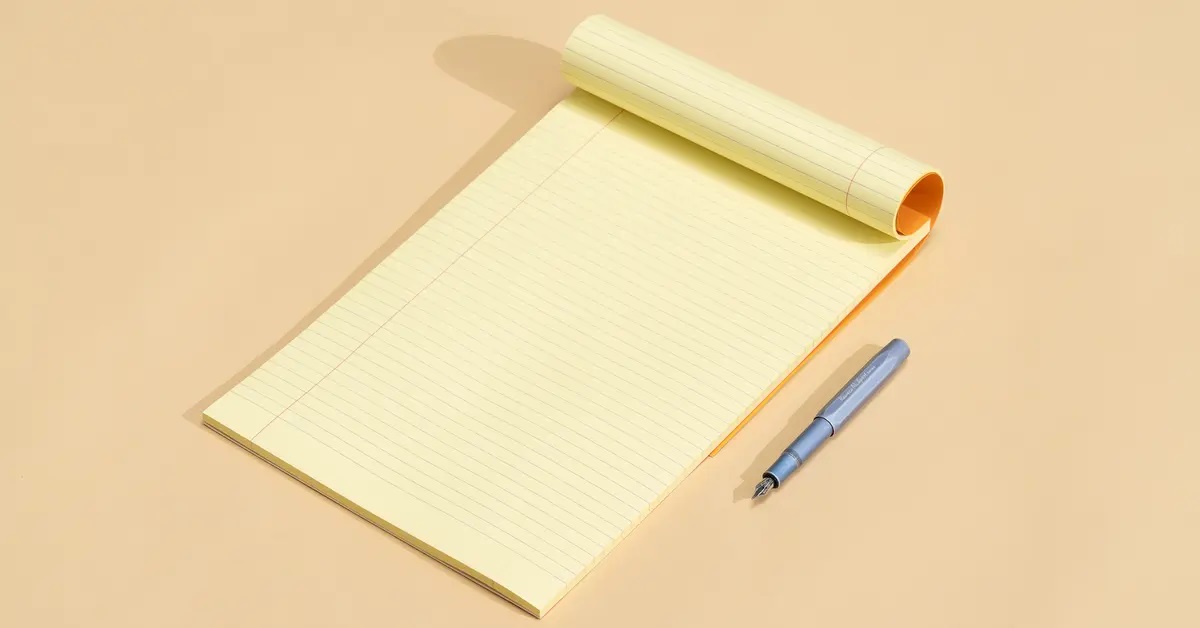
Where to find the best online notepad for your needs?
Online notepads have emerged as versatile tools for organizing thoughts, jotting down ideas, and drafting documents on the go. An online notepad is essentially a digital notebook accessed through a web browser or app.
Features and functionality
The capabilities and tools offered can vary significantly between online notepads. Consider which features would benefit your use case:
- Basic text formatting for creating headers, lists, bold, italics, etc.
- Inserting images, links, files, videos
- Drawing tools, mind mapping, diagram creation
- Recording audio notes
- Collaboration tools like commenting, task assignments, version history
- Mathematical symbols, code blocks, markdown support
- PDF annotation, e-signatures, document scanning
- Password protection, encryption for sensitive notes
- OCR to convert images into editable text
- Importing/exporting options with major formats
The more feature-rich options like Evernote, OneNote, Google Keep, and Notion provide extensive functionality for comprehensive note-taking. Simple notepads like Apple Notes, Simplenote, or a basic Google Doc are suitable if you just need basic text notes.
Consider what devices and platforms you need to access the notepad from. Many notepads are compatible across Windows, Mac, iOS, and Android, and have web access too. Make sure the service has apps or usable mobile site versions for your particular devices. Also, check if offline access is available in case you have to work without an internet connection well-organized for later retrieval. Notepads like Evernote, Notion, OneNote, and Google Keep allow you to organize notes into structured notebooks, sections, and pages, and add tags for easy searching and sorting. Some may even have automated systems for categorizing and prioritizing content. Look for notepads with stellar search capabilities, like as natural language queries.
notesonline are offered on a freemium model, where basic capabilities are free and advanced features require paid subscriptions. The free tier is usually sufficient for simple personal note taking, while paid plans add more cloud space, extensive collaboration controls, priority support, etc. Compare pricing for premium features across apps, as costs range from $3-15 monthly based on additional capabilities.
Ease of use
An online notepad has to feel intuitive to use, with features that are easily discoverable. Look for a clutter-free and clean interface. There should be some on boarding guidance when you’re getting started. Favor notepads with natural ways to organize information like dragging pages into sections or creating hyperlinked notes. If you’re regularly working on the go, mobility is key. Prioritize notepads with native mobile apps, offline access so you can write on a plane ride, syncing across devices, and other features to facilitate portability. Evernote, OneNote, Simplenote, and Notion have very functional mobile versions.
Recommended online notepads
Best for maximum functionality, partnerships with Office suite, ideal for collaborative teams Extensive features with web clipper browser extension, document scanning, and cross-platform accessibility. The free version has limited cloud storage great organization with sections/pages, and robust search. Mobile apps need some improvement versatility, used widely by professionals. Packed features like web clipper, offline access, document scanning, annotations, and secure encryption. The free version is now quite limited, with expensive paid plans. Intuitive workspace, excellent structured databases, capable blocks system, deep integrations. The free version has limits. Knowledge management features require a paid Business plan.


